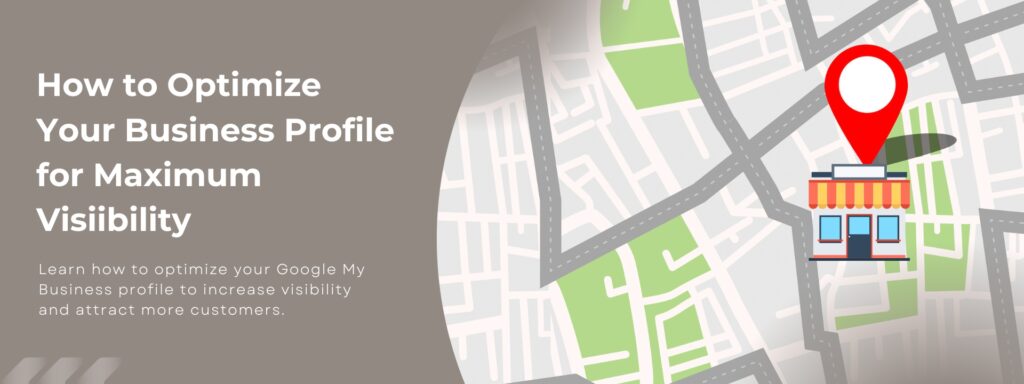If you’re a local business owner looking to increase your online visibility, Google Business Profile is an essential tool that can help you achieve your goals. Optimize your Google Business Profile to improve your search engine rankings, attract more customers, and gain a competitive edge. In this article, we’ll show you how to optimize your Google Business profile for maximum visibility.
Optimize Your Google Business Profile
To optimize your Google Business profile, first, you have to make sure that is to ensure that it’s complete. This means providing all the necessary information about your business, including your business name, address, phone number, website URL, and business hours. Make sure that your information is accurate and up-to-date, as this will help you appear in local search results.
When filling out your business name, ensure that it’s consistent with the name on your website and other online platforms. This helps Google understand your business better, which can lead to better search rankings.
Add Photos and Videos
One of the best ways to optimize your google business profile is to add photos and videos. This will not only make your profile more engaging but also increase your visibility in local search results. Make sure that your photos and videos are high-quality and relevant to your business. You can add pictures of your products, services, team members, and your business location.
Google recommends that you add at least three photos to your Google Business profile. Businesses with images receive 42% more requests for directions and 35% more clicks to their websites. Moreover, profiles with 360-degree virtual tours see double the interest in the business.
Get More Reviews
Reviews are an essential factor in determining your online reputation and visibility. Encourage your customers to leave reviews on your GMB profile, as this can help you attract more customers and improve your search engine rankings. Respond to all positive and negative reviews, as this will show that you’re engaged with your customers and care about their feedback.
According to BrightLocal’s Local Consumer Review Survey, 98% of consumers read online reviews before making a purchase decision. Hence, the more positive reviews your business has, the more trustworthy and credible it appears to potential customers.
Use Keywords
Another way to optimize your google business profile is to use keywords. Make sure that your business description, services, and products include relevant keywords that people might use when searching for your business. This will help you appear in local search results for those keywords and improve your visibility.
When adding keywords to optimize your Google Business profile, ensure they are used naturally and relevant to your business. Do not stuff keywords in your profile to manipulate search rankings, as this can lead to a penalty.
Post Regularly
Google Posts is a feature that allows you to share updates and promotions directly on your Google Business profile. Use this feature to keep your customers informed and engaged with your business. Make sure that you’re posting regularly and that your posts are high-quality and relevant to your business.
Google recommends posting at least once per week on your Google Business profile. Use this opportunity to share news about your business, such as promotions, events, and updates to your services.
Monitor Your Insights
GMB provides valuable insights into how customers are interacting with your profile. Use this information to make informed decisions about how to optimize your Google Business Profile for maximum visibility. You can see how many people are viewing your profile, how they’re finding you, and what actions they’re taking on your profile.
Use the insights provided by GMB to understand how customers are interacting with your profile. Use this information to improve your profile and increase engagement.
Use Messaging
GMB also allows customers to message you directly through the platform. This is a great way to engage with customers and answer their questions directly. Make sure that you enable messaging on your Google Business profile and respond promptly to customer inquiries.
To enable messaging, go to your GMB dashboard, click on the “Messaging” tab, and enter the phone number where you’d like to receive messages. You can also set up an automatic welcome message to greet customers who message you.
Create Posts for Events
Google Posts is an excellent way to promote upcoming events, such as sales, promotions, and special offers. You can create a post specifically for an event, and it will appear at the top of your Google Business profile.
When creating an event post, make sure that you include all the necessary details, such as the date, time, and location of the event. You can also have photos and videos to make the post more engaging.
Add a Menu or Service List
If your business offers products or services, make sure to add them to your Google Business profile. This will help potential customers understand what your business offers and what sets you apart from your competitors. You can add a menu or service list to your profile, depending on the type of business you have.
To add a menu or service list, go to your GMB dashboard, click on the “Info” tab, and scroll down to the “Menu” or “Services” section. Here, you can add items and prices for your menu or services.
Answer Frequently Asked Questions
GMB allows you to add frequently asked questions (FAQs) to your profile. This is an excellent way to provide customers with valuable information about your business and answer their questions directly. Make sure to add FAQs that are relevant to your company and provide helpful information to your customers.
To add FAQs to optimize your Google Business profile, go to your GMB dashboard, click on the “Info” tab, and scroll down to the “Questions & Answers” section. Here, you can add questions and answers to help customers better understand your business.
Conclusion
If you optimize your google business profile, you can increase your online visibility, attract more customers, and gain a competitive edge. Make sure that your profile is complete, add high-quality photos and videos, encourage customers to leave reviews, use keywords, post regularly, monitor your insights, and engage with customers through messaging and FAQs. By following these tips, you can optimize your Google My Business profile for maximum visibility and achieve your business goals.
Remember, it is an ongoing process to optimize your Google Business Profile. You should regularly review and optimize your Google Business profile, update your information, and monitor your insights to ensure that your profile is performing well.
Additionally, keep in mind that your Google Business profile is just one aspect of your overall online presence. Make sure also to optimize your website and social media profiles to provide a cohesive and consistent brand experience for your customers.
In conclusion, optimizing your Google My Business profile is a crucial aspect of your online marketing strategy. These tips will enable you to increase your online visibility, attract more customers, and ultimately, grow your business. But don’t stop there! For more expert advice on how to boost your small business’s online presence, check out our comprehensive article, “Boost Your Small Business with These 10 Easy Local SEO Tips.” This article will guide you through the essential components of local SEO and how to implement them for your business so that you can take your online marketing efforts to the next level.
If you want to take your online marketing efforts even further and would like expert guidance, we invite you to book a demo call with us today. We are here to help you optimize your Google My Business profile and implement effective local SEO strategies for your business. Together, we can create a customized plan to take your online visibility and customer acquisition to the next level. Don’t wait; book your demo call now, and let’s get started on maximizing your business’s potential!
FAQs
Q: Do I need to have a physical location to create a Google Business profile?
A: Yes, you need to have a physical location that customers can visit to create a Google Business profile.
Q: Can I have multiple Google Business profiles for different locations of my business?
A: Yes, you can create multiple Google Business profiles for different locations of your business.
Q: How do I add photos to my Google Business profile?
A: To add photos to your Google Business profile, go to your GMB dashboard, click on the “Photos” tab, and upload your photos.
Q: Can I use GMB for my online-only business?
A: No, GMB is designed for businesses with physical locations. However, you can still optimize your online presence through other methods, such as SEO and social media marketing.
Q: Can I use GMB for my personal brand?
A: No, GMB is designed for businesses, not personal brands. However, you can use other methods, such as social media and personal branding, to increase your online visibility.
Q: Can I add videos to my Google Business profile?
A: Yes, you can add videos to your Google Business profile by going to your GMB dashboard, clicking on the “Photos” tab, and selecting the “Video” option.
Q: Can I see how many people are viewing my Google Business profile?
A: Yes, you can view insights for your Google Business profile, including how many people are viewing it, by going to your GMB dashboard and clicking on the “Insights” tab.
Q: Is it necessary to respond to customer reviews on my Google Business profile?
A: Yes, it is essential to respond to customer reviews on your Google Business profile to show that you value customer feedback and are committed to providing excellent service.
Q: How do I edit information to optimize my Google Business profile?
A: To edit information on your Google Business profile, go to your GMB dashboard, click on the “Info” tab, and make the necessary changes.
Q: How often should I post on my Google Business profile?
A: It is recommended to post on your Google Business profile at least once a week to keep your profile active and engage with your customers.